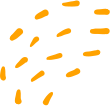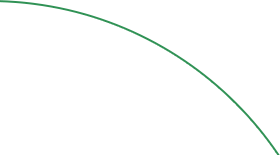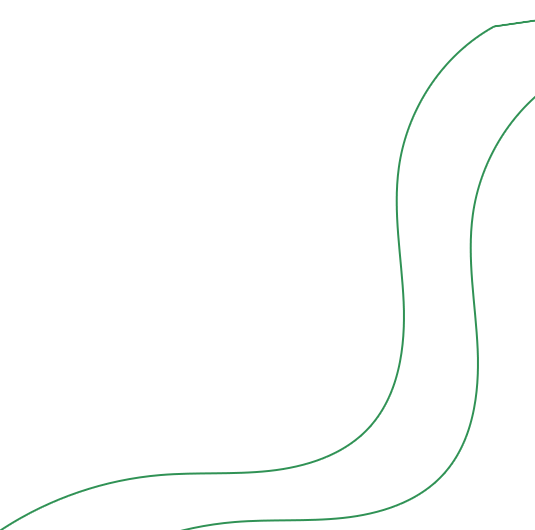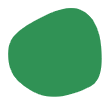WordPress Mastery
Unlock the full potential of WordPress with our comprehensive "WordPress Mastery Course." Whether you're a beginner looking to build your first website or an experienced user aiming to enhance your WordPress skills, this course covers everything you need to know. From mastering the basics to advanced customization and optimization techniques, dive into the world of WordPress with confidence.
Key Learning Objectives:
-
WordPress Basics:
- Learn the fundamentals of WordPress, including installation, setup, and navigation.
- Explore the WordPress dashboard and understand core features.
-
Content Creation and Management:
- Master content creation with in-depth tutorials on creating pages, posts, and multimedia content.
- Understand categories, tags, and effective content organization.
-
Theme Customization:
- Explore WordPress themes and learn how to customize them to match your unique style.
- Understand responsive design and optimize your site for various devices.
-
Plugin Integration:
- Discover essential plugins to enhance your website's functionality and user experience.
- Learn how to install, configure, and manage plugins effectively.
-
Search Engine Optimization (SEO):
- Implement SEO best practices to improve your website's visibility on search engines.
- Explore tools and techniques for keyword research and on-page optimization.
-
Security and Performance Optimization:
- Understand WordPress security measures and learn how to protect your site from potential threats.
- Optimize website performance for faster loading times and a better user experience.
-
E-Commerce with WordPress:
- Dive into the world of e-commerce by learning how to set up and manage online stores with WooCommerce.
- Explore payment gateways, inventory management, and order fulfillment.
-
WordPress Maintenance and Troubleshooting:
- Learn routine maintenance tasks to keep your WordPress site running smoothly.
- Troubleshoot common issues and implement solutions effectively.
Who Should Enroll:
- Beginners aspiring to build their own websites using WordPress.
- Website owners and bloggers looking to enhance their WordPress skills.
- Marketing professionals and freelancers seeking to create and manage WordPress sites for clients.
Prerequisites: No prior WordPress experience is required. This course is suitable for beginners and intermediate users.
Outcome: Upon completing the WordPress Mastery Course, you'll have the skills and confidence to create, customize, and manage feature-rich WordPress websites. From basic blogging to advanced website development, this course empowers you to harness the full capabilities of WordPress for personal and professional projects.
Course Instructors:

Rodney Terry
Pro Freelancer